Working from Home
- Hakim Group
- Sep 4, 2020
- 2 min read
August 2020
We have noticed recently that a number of patients, of all ages, are finding working from home (WFH) very trying. They’re getting tired, sore eyes, stiff necks and backs, headaches and general discomfort. Some of this is caused by poor posture due to using kitchen chairs and tables with tiny laptop screens and keyboards and poor lighting. Some is caused by eye strain from the long hours and interminable, late night Zoom meetings.
Our WAM 800 can actually measure your effort to focus on the target and help assess the amount of effort you’re expending to keep your screen or print in focus. We’ve found that giving an accurate lens to relax your near effort to near zero, often combined with a blue light blocking lens, will help increase comfort. Odd head and body postures can be caused by the wrong glasses as often as badly set up work stations.
We’re big fans of flexible readers – also known as occupational lenses. There are lots of different designs and our experienced dispensers will discuss how your work station is set up and also your posture and preferred working distances and needs. They’ll use this information to help you choose the best lens.
Another addition that can help are blue light blocking lens treatments. They’re really keen on these in the USA, saying that blue light from screens causes problems with falling asleep for both adults and children. We have a sample of lens you can try out. It’s a soothing, creamy colour and combined with really good anti reflective treatments seems to increase comfort with near work.
Another new idea is Eyezen, a distance lens with a small hidden, sneaky, reading addition. No-one can see the little extra help at the lower edge of the lens. We’ve found this most effective for youngsters, even teenagers, who are holding their phones very close to their eyes. Again, it can reduce the effort to maintain focus to near zero. Eyezen is a single vision lens, designed to prevent and reduce eye strain caused by digital devices. Providing improved visual performance, Eyezen lenses for the computer support your vision as you change focus over variable distances.
Older patients often need a dedicated pair of computer glasses as their distance varifocals only work for near if looking down. As you can see from this picture ordinary varifocals have the computer section too low for a screen in front of the user. They’re fine for an iPad or iPhone because you look down through the bottom of the lens. The top part of computer glasses is focused on the screen with a more powerful area at the bottom of the lens to deal with a phone or paperwork.


.png)



Great insights on reducing eye strain while working from home! To complement your suggestions, consider using a white display for clarity and brightness checks you can access it through whitescreen.com, which can support eye comfort during extended screen use.